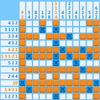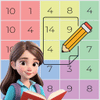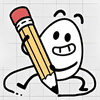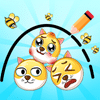





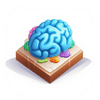
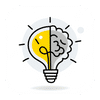
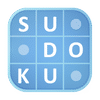



Classic Nonogram
Classic Nonogram promises you an exciting experience, full of fun and joy, that tests your skills and abilities. Visit Stickgames.com whenever you want to enjoy unique games, full of surprises, that you won't soon forget. Select one from our brain category and find out what's in store for you next!
Enjoy a fun and colorful puzzle game on Stickgames.com and try to solve a multitude of nonograms when you try Classic Nonogram. While not as famous as other types of puzzle games, these fun puzzles will still challenge your mind and offer you a nice dose of fun. As with most puzzle games, Classic Nonogram can be a great choice if you want to sit back and relax, and you don't really want to engage your reflexes too much. With a large number of levels, each of them grouped into different difficulty levels, Classic Nonogram can entertain you for hours on end.
In order to win a level from Classic Nonogram you have to correctly fill the grid on the screen. Each level has a different grid to complete, and each one comes with its own set of requirements. Above each column and next to each row there is a number, and this number represents how many of the blank cells have to be filled. You can determine which ones need to be filled by figuring out a sort the intersection of that particular column or row, as each cell is in a specific row or column. For example, if a column has four cells, and the number four is above it, then you can quickly determine that all of the cells will have to be filled. If a row has a three next to it, but there are a total of four blank cells on that row, you can be sure that a cell from the aforementioned column will be filled. By applying this logic, you should be able to complete all the levels from Classic Nonogram. If you make a mistake, rest assured, because you can make up to a total of three mistakes before you have to restart. To select if you want to fill a cell or mark it as blank, you have to change between these two modes by flipping the switch, located at the bottom of the screen.
Finish the puzzles from Classic Nonogram on Stickgames.com and have fun!
How to play
Press the left mouse button to select the cells and other various elements on the screen. If you are playing from a mobile device, tap the screen instead.
Try a similar game:
If you liked Classic Nonogram make sure to check a similar game from the ones below:
How to play:
- Use your left mouse button or tap the screen if you are using a smartphone. Some games have instructions that are explained in-game.
And take a look at other free games from our brain category and find another game that brings a smile on your face!